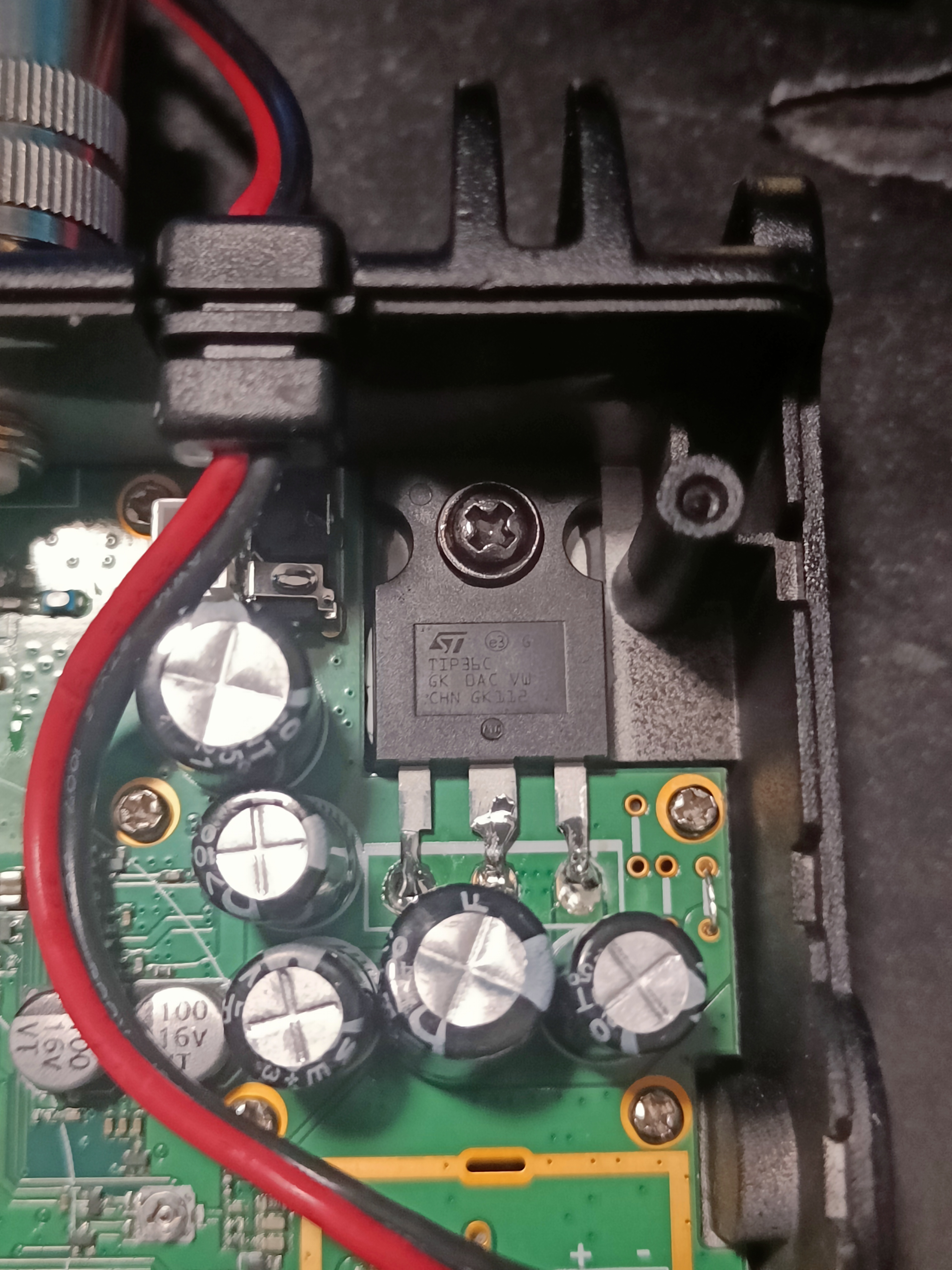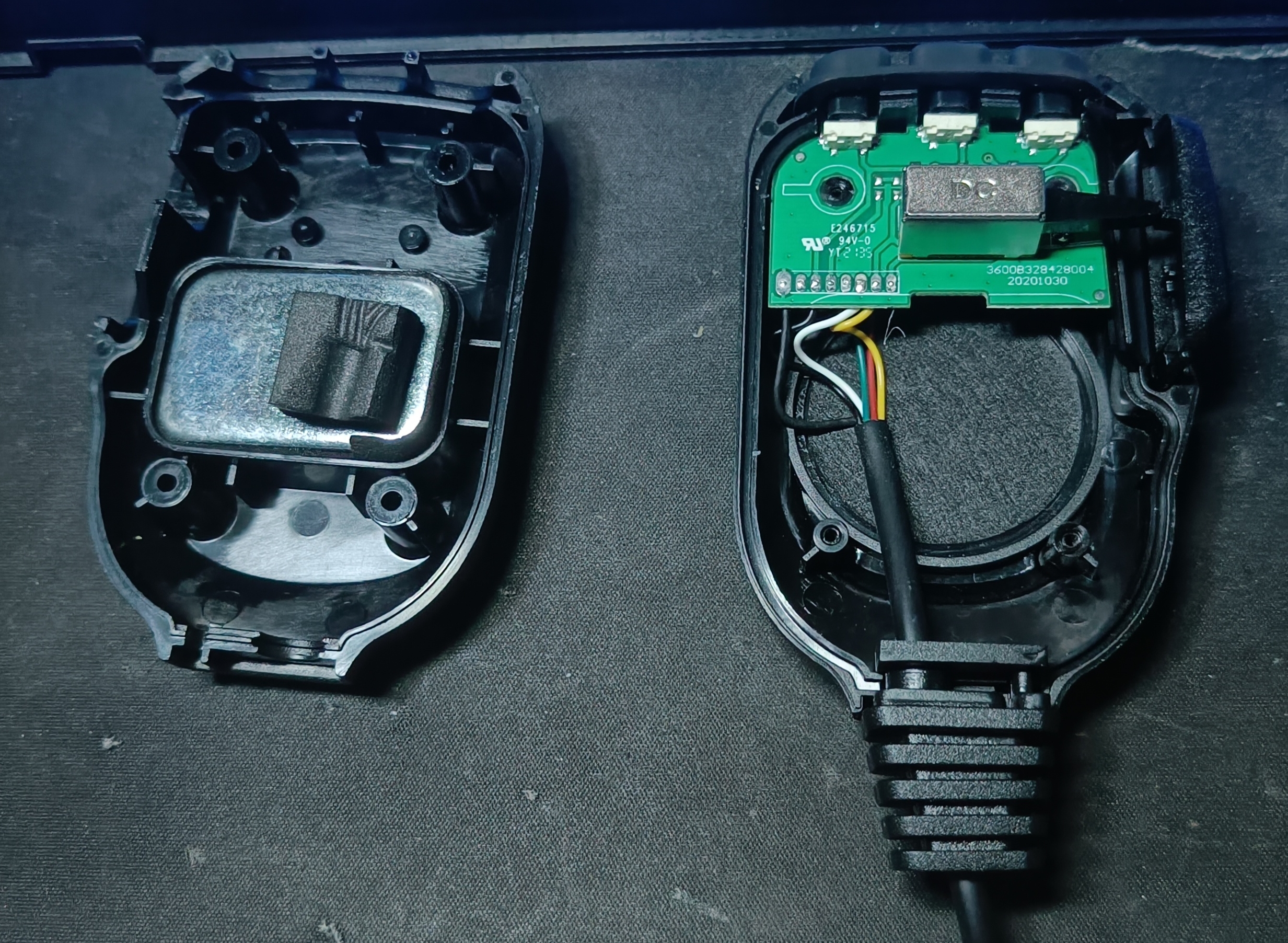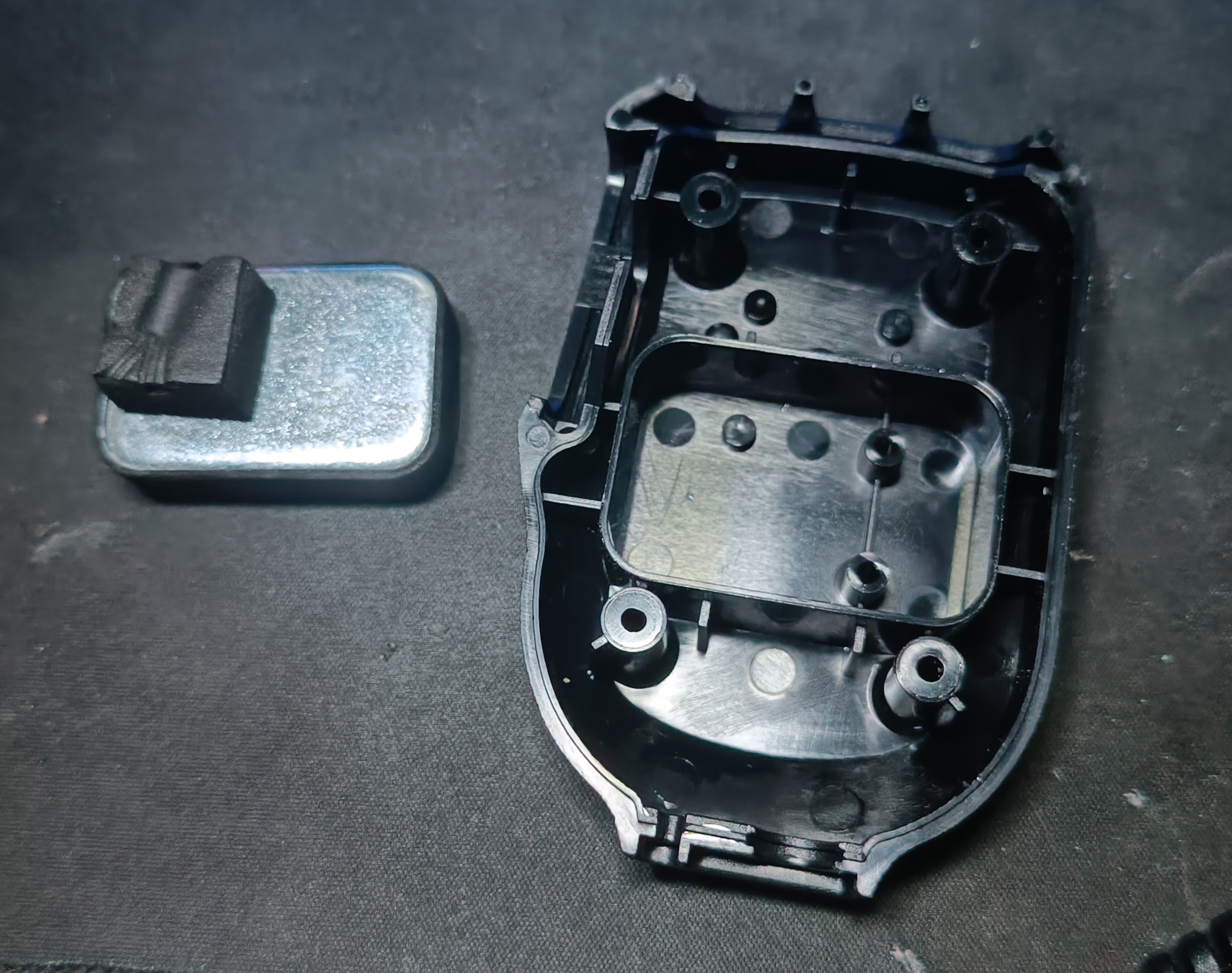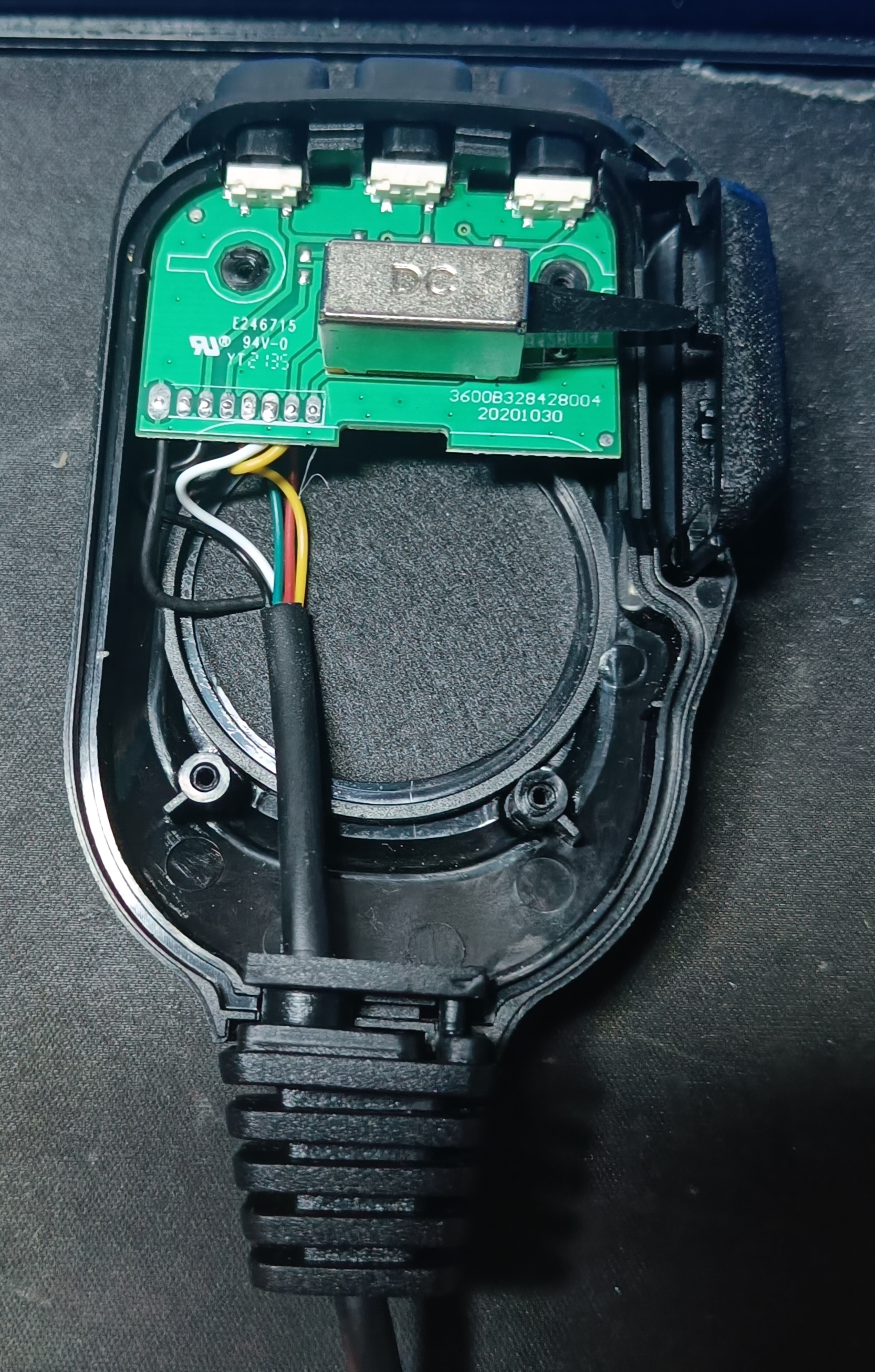PNI Escort HP 8900 Modification / Tuning
Step 1: Open the Device
Remove all screws on the back of the device using a suitable screwdriver (Torx 6).
Carefully open the case by lifting it slightly and pulling it backward.
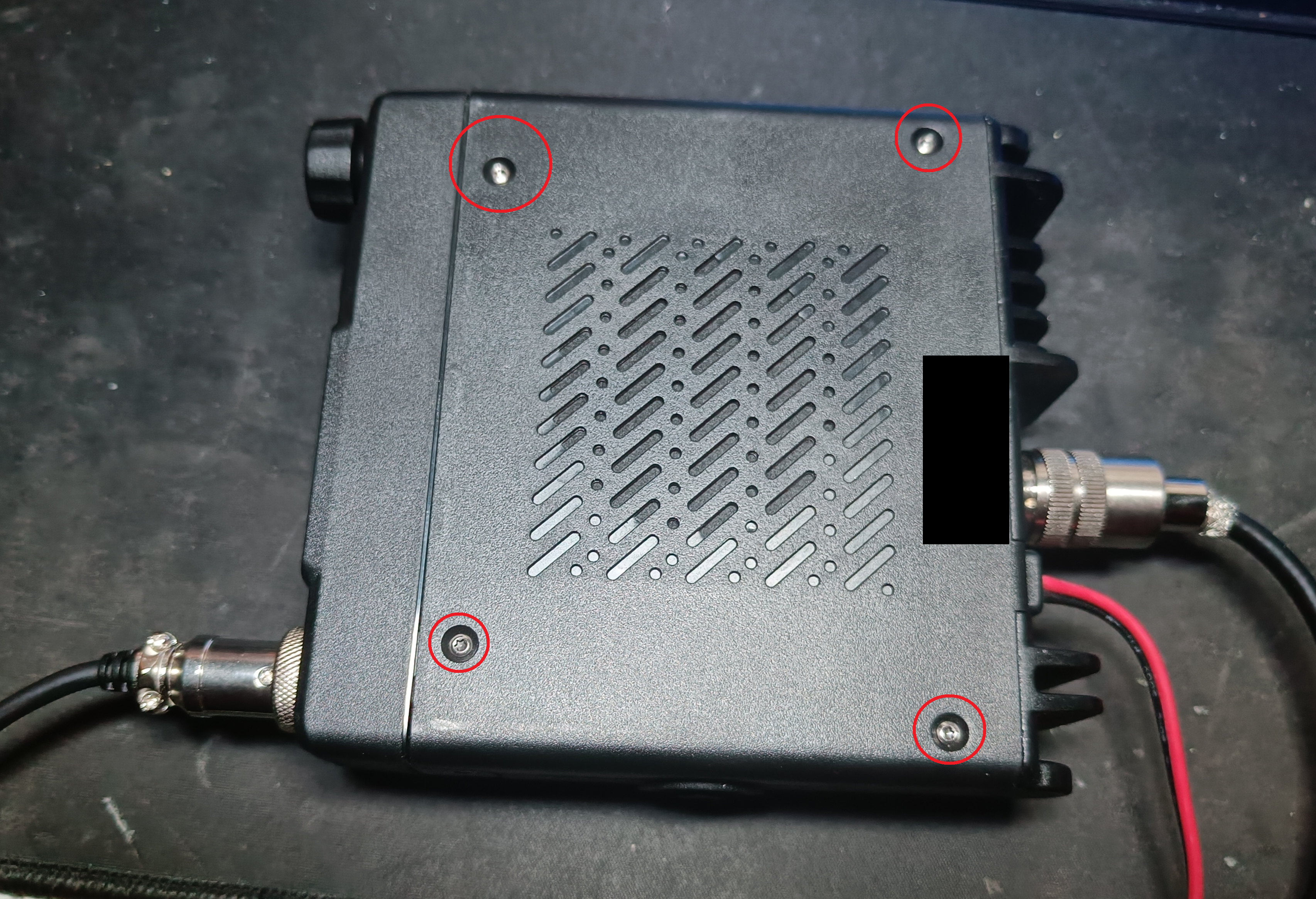
Step 2: Adjust Power
Using a small screwdriver, turn the potentiometer at the top right clockwise or counterclockwise to increase or decrease the device's power.
Ensure that transmitting at a power of 4W or higher is prohibited in Germany.

Step 3: Assembly
Reassemble the case and fasten the screws. Don't forget to reconnect the speaker if it was detached.
Connect the device and check if the power has improved according to your adjustments.


Step 4: Implement and Test
Connect the device and press the 'SQ / ASQ' button when starting up to activate the 'High-Power' mode.
Ensure that the device is in the EU mode, not in the DE mode or any other mode, to function properly.
You can change the mode by pressing the '9 / 19' (the green button at the top right) while starting up the device.
Afterwards, verify if the performance has improved according to your adjustments.